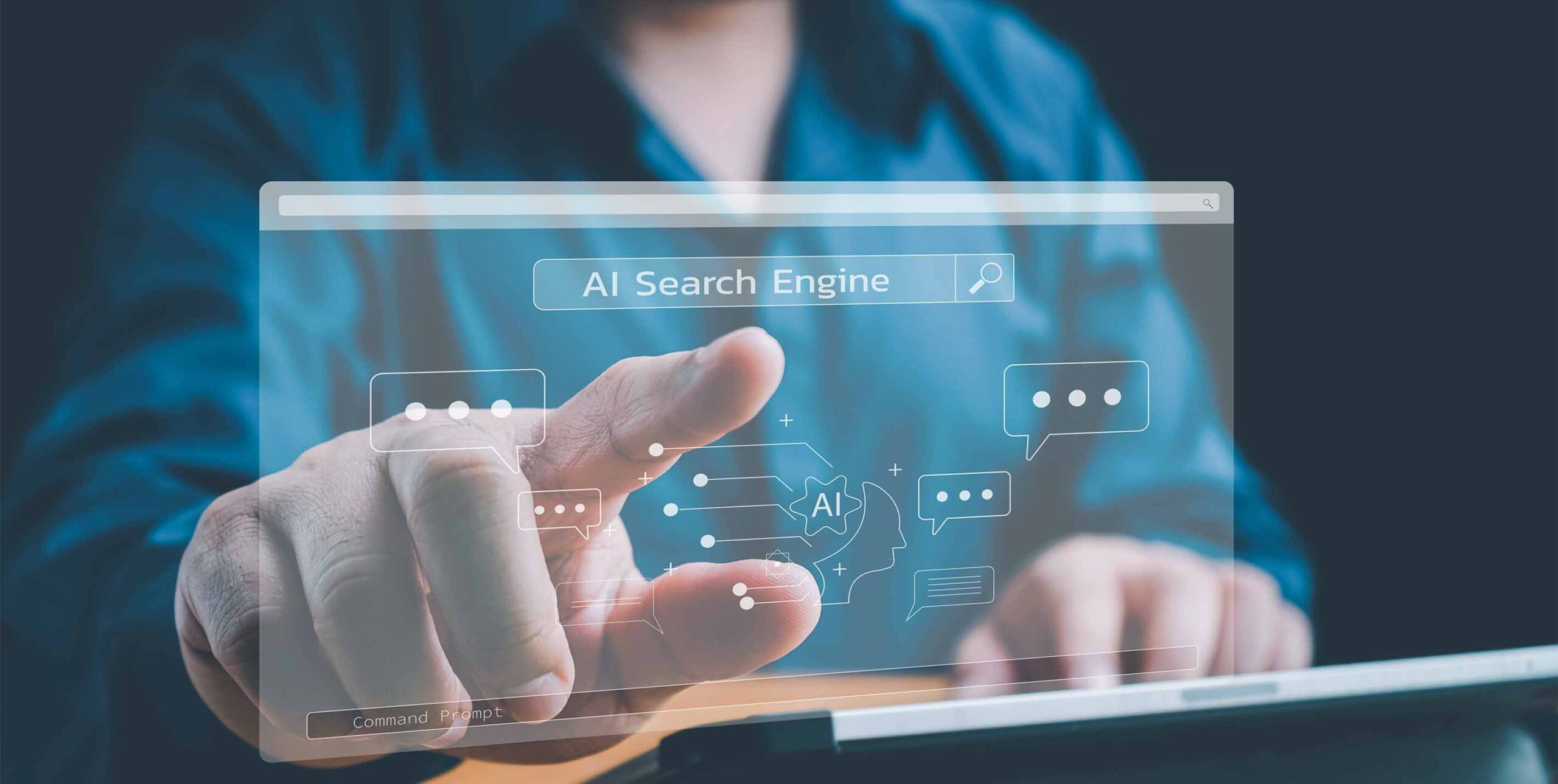Best Practices: Google Business Profile for Real Estate
Before turning to the Internet to find businesses and information on services, people searched through the Yellow Pages. Now, most people do their research online, turning to search engines like Bing, Yahoo, and, of course, Google. Because Google is the most widely used search engine with 86% of desktop users turning to it to search, many marketers prioritize optimizing for Google and all its features, and rightly so. One key part of this is Google Business Profile (formerly known as Google My Business). Google Business Profile is essentially the digital version of the Yellow Pages, offering information on businesses in the area, the services they provide, contact information, and so much more. If you want the best local SEO for real estate, having a well built and optimized Google Business Profile is essential.
What is Google Business Profile?
Similar to Google My Business Google Business Profile is a tool that helps your business get found when people search for real estate businesses in your area. Think of it like local search for real estate, but instead of listings showing, your business appears. If you have a Google Business Profile page, your business will show up higher on the search engine results page (SERP) when people search for real estate services in your area. And, one of the biggest differences between Google My Business and Google Business Profile is the ability to edit your profile right from the search engine results page (SERP) when you’re logged in as an account that manages it. Keep reading to discover why Google Business Profile is so important and how to use it to grow your business online.
Why Google Business Profile is Important for Real Estate
Because people are searching for services online, having a Google Business Profile helps boost your visibility online and attract prospects and leads. Plus, people care about reviews and tend to look at what appears first on the search engine results page (SERP). Having a Google Business Profile makes it more likely your business will appear in a coveted top of page position and allows Google to display different information about your business that will entice people to visit your website, from reviews to your office information.
Before we dive into the details, it’s important to mention what kinds of businesses can create a Google Business Profile. Most often, Google Business Profiles are for businesses with a physical address where they service customers. However, you can still create a profile if your business is a hybrid, meaning you serve customers at your physical address and also go out and visit customers, or if you’re a service-area business that visits customers directly instead of at the physical address. Plus, if you have several physical locations, you can create a profile for each of those locations. Real estate businesses tend to fall into the hybrid, service-area business, and multiple locations categories.
How to Use Google Business Profile for Real Estate
- Create a profile. To get started, visit www.google.com/business/ to determine if an account already exists and click “Manage Now.” You’ll then be prompted to select the account or enter the name and address of your business. Make sure that the name, address, and phone number (also known as NAP) you enter are consistent with what’s found on your website, social media, business cards, and everywhere else that information is found, especially online.
- Add the areas you serve. Confirm you service people outside of your location. Doing so labels you as a Service Area Business because you may cover multiple local areas and you also might have appointments, showings, or open houses in several different locations – not just your physical office. Because you’ll be set up as a Service Area Business, you’ll be able to rank for searches outside of your physical location. Also, you can add as many areas you serve by zip code with no limitations, giving you more control over where you’ll be found in search. Make sure to only add locations that you actually want to serve though.
- Choose your category. Your Google Business Profile can be tailored to best suit your business. For example, if you’re a single agent with your own business, you can choose “real estate agent” or if you’re making a profile for your company as a whole, choose “real estate agency.” It’s important to note that if agents who are part of a company set up their own Google Business Profile as an individual, they’ll be competing against the company (whatever page has the “real estate agency” distinction) in search rankings. If an agent wants to have their own profile, they should use their physical home address instead of the company’s address.
- Build out your profile. As mentioned previously, be sure that your contact information like website, phone number, and address, is consistent with what can be found on your website. Similarly, it’s important to add your logo and a cover photo to enhance your brand recognition. Include your business hours and add photos of your business; doing so tells Google that you’re a legitimate business and also helps you appear in other search results. Another key element on your Google Business Profile for real estate is the description. Your description — about 250-400 words — should be optimized with the most important keywords for which you want to rank, to help boost visibility and traffic.
- Post to your page. Your Google Business Profile page is similar to your social media accounts, meaning it’s important to continually post updates and be active on the page. You can add listings, articles that mention your business, local news events like awards you receive, and more. Also, adding photos of you and your team along with videos that show off who you are, like an about me/us video, client success story, or a video showcasing your services are all great ways to educate and inform potential leads, while also boosting your SEO.
Properly setting up your Google Business Profile and optimizing it for local real estate searches will help drive more leads and traffic to your website by boosting your visibility online and being seen as an authority by Google. Like with your other digital channels, it’s essential to keep it up to date with the latest and most relevant information. Also, be mindful that Google makes frequent updates to its search engine algorithms (9x per day on average), so additional changes to how you use Google Business Profile and leveraging other tools may be needed in the future.
New: Increase Your Visibility Online & Drive Leads with Our Directory Management!
Our Directory Management helps boost your SEO and attract more leads through your online profiles, making your real estate business more visible online and more competitive in local markets. Keeping your online profiles, like Google Business Profile, Facebook, and Bing up-to-date plays a crucial role in your search rankings. We’ll ensure that your online presence is managed and optimized, so you can focus on what you do best—running your business. Reach out to your Digital Specialist or Digital Advisor to learn more. Or, contact us to get started with Union Street Media!
Looking for more tips on the best digital strategies to grow your business? Let’s have a strategy call!