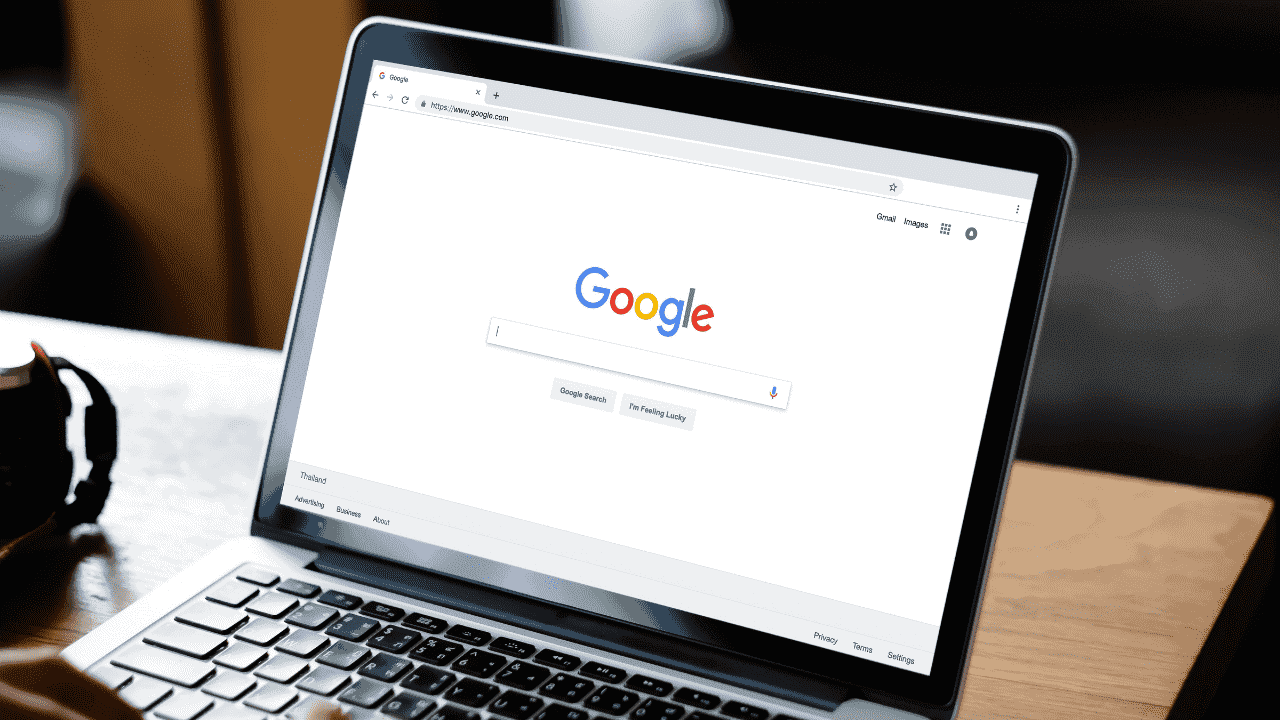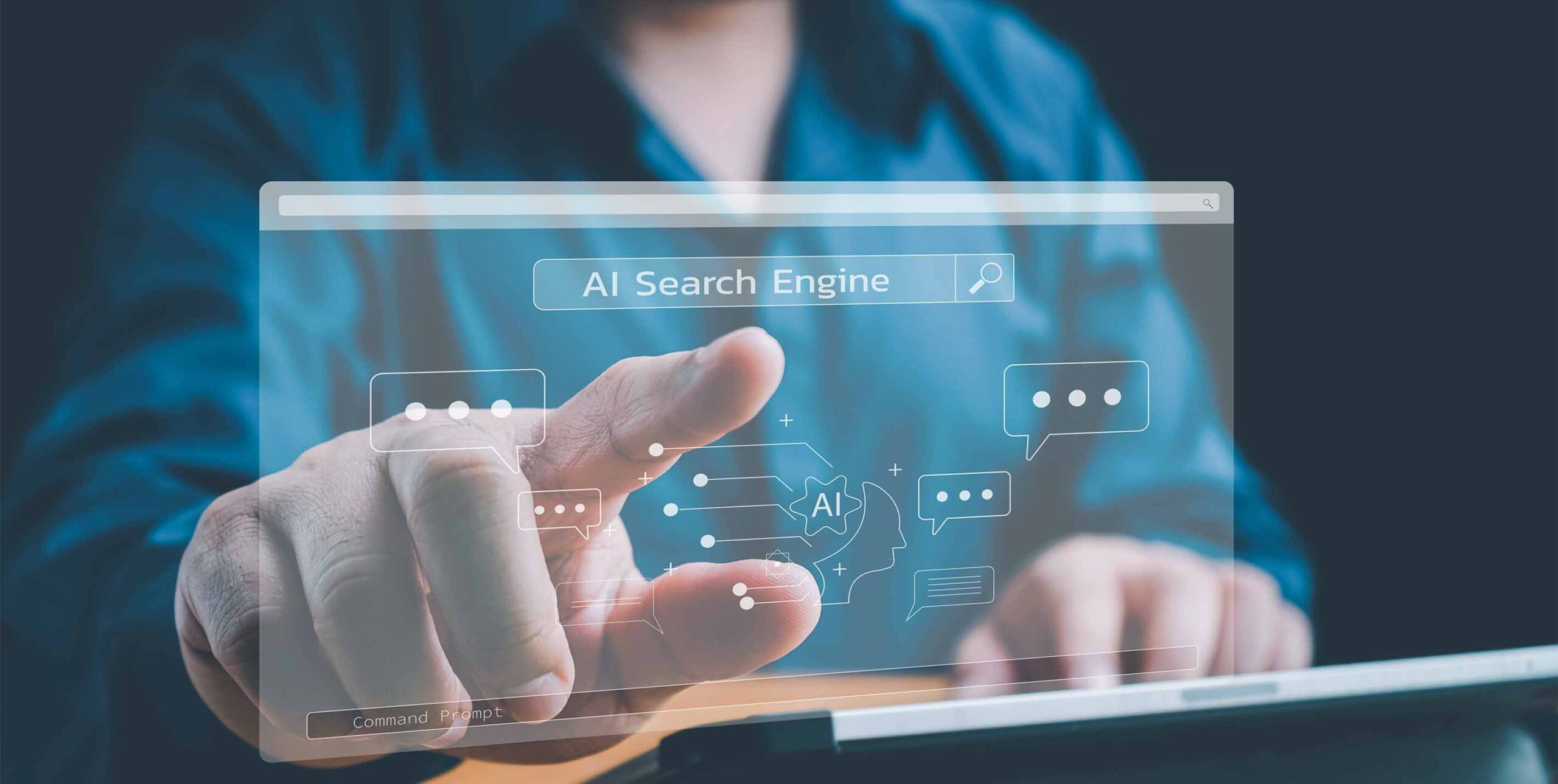Google My Business Becomes Google Business Profile
In late 2021, Google announced that it would be making changes to its Google My Business platform. The first is a name change – Google My Business is now called Google Business Profile. Read on to learn more about the new Google Business Profile and what it means for your real estate website.
About Google Business Profile
Just like with Google My Business, the new Business Profile is one of the best tools to elevate your SEO for real estate. By having a Business Profile, your business will show up higher in searches when people search for real estate services in their area. And, you can display a variety of information about your business, such as business hours, reviews, contact information, images, and more!
Google Business Profile Updates for Real Estate
- Claim your business on Search and Maps
- Manage your business through Search and Maps
- Message your customers through Search
- Display the products or services you offer
Claim your business on Search and Maps
With this update, Google has made it easier to verify your Business Profile, as well as address issues or inconsistencies with your Profile. To verify your profile, if you haven’t already, simply search for your business on Google or in the Google Maps app and you’ll see the text to verify your Profile — be sure you’re logged into the Google account associated with your business. Right from there, you can input and edit the information that comes up when people search for your business, like hours, address, images, and more. Keep in mind that the information you put on your Business Profile should match the information that’s found on your website and accompanying social media platforms, especially your company name, address, and phone number (NAP). Inconsistencies negatively affect search engine performance.
Manage your business through Search and Maps
With Business Profile, you won’t have to use the Google My Business website or app to access your profile and make updates. And, eventually, Google hopes to roll out the ability to link to your Business Profile from your email and notifications.
For businesses with multiple locations and Profiles, you can still manage each Profile on the Google My Business website, now named “Business Profile Manager.” For larger companies, the Google My Business profile will become a hub to manage multiple profiles, while smaller businesses can manage their profiles on Search and Maps. In 2022, Google plans to retire the app so smaller businesses can utilize all the new features of Business Profile.
Message your customers through Search
Further building on a previous update where you can message customers, the Business Profile update includes the ability to respond to someone right from your Profile on Search. And, you can also respond to reviews left on your Profile. Another update includes the ability to view which calls came from your Business Profile. You’ll be able to dive deeper into your analytics to understand how people interact with your profile and create a better connection with your customers.
Display the products or services you offer
With your Business Profile, you can now highlight the services you offer right on your Profile. If your services don’t appear when you’re building out or editing your Profile, you can create custom services and add them so they display on your Profile. And, you can even add credentials like how long your company has been in business, building trust with potential customers. Plus, you can include a scheduling element to your Business Profile where customers can book online or in-person meetings with you right from Search.
Because Google is, well, Google, we can expect lots more changes to its Business Profile in the future. Stay tuned to learn more about these updates and how to leverage them to help your business stand out online.
What do you think about these changes? If you want to learn more about Google Business Profile, how it can elevate your real estate business, or other digital marketing strategies for real estate, reach out!