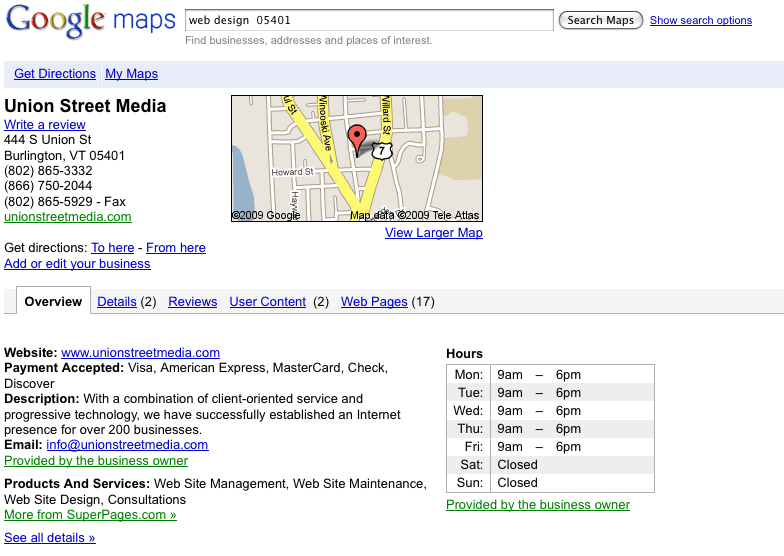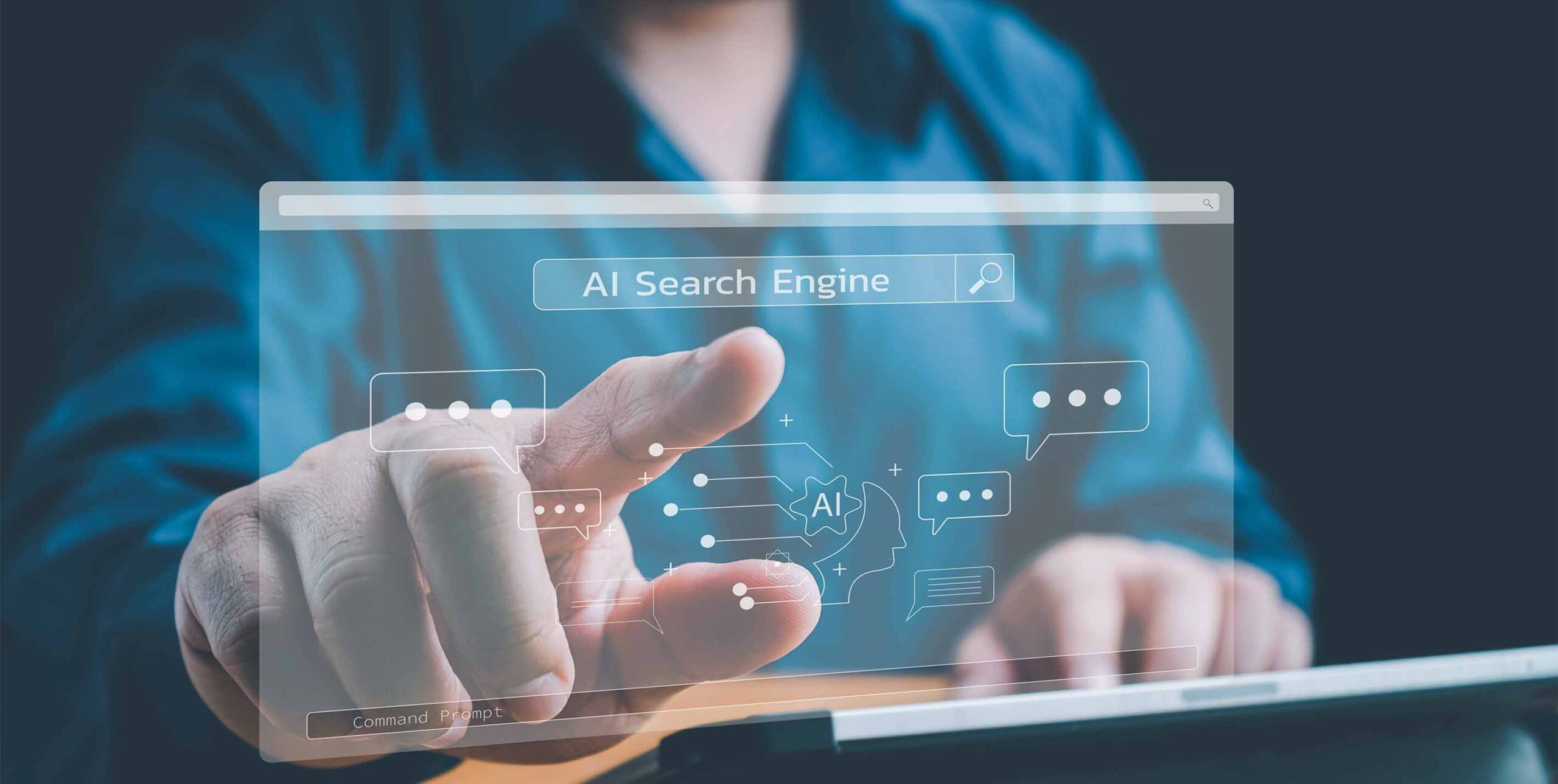First Impressions of Google Analytics 5
As some of you may know by now, the new Google Analytics 5 user interface is upon us, all shiny and new. As a long time user and fan of Google’s previous version, I’ve been gradually trying to integrate the new version into my workday. As a disclaimer, this post is geared towards people like me, who will need to go cold turkey for a while, in order to wholeheartedly embrace this new UI. For anyone who is starting out with the new version, however: What you’ve never had, you won’t miss.
A Better User Interface?
One of the biggest ‘improvements’ Google has made is are a more intuitive navigation with more layman-friendly nomenclature, cutting the fat by reducing the number of reports available to the most important. Report names such as ‘demographics‘, ‘behavior‘ and ‘engagement‘ have replaced less friendly terms, and display within handy collapsible drop down menus, reducing the amount of clicks to get to reports. The Conversions area is vastly improved also, with goal URLs and reverse goal path much easier to work with, which makes reporting on conversions more streamlined. Being able to quickly understand which pages converted visitors is key and Google provide up to 3 previous steps to see what visitors clicked on that led to the conversion. Two thumbs up!
Introducing 17 Customizable Dashboards

It’s been something I have stressed for while, which is to make sure your dashboard is useful and not just there for the sake of it. Well, I got my wish – kind of. One time saver the old version has over this new one is the ability to ‘add to dashboard’ straight off a report. Unless I have missed something, there is not that option here, so that means you’re gonna have to build dashboard reports from scratch. If you have multiple profiles, then this will be a time-suck. That being said, it’s an opportunity to carve up the various aspects of your site into component dashboards such as referring sites, content engagement and conversions.
But What Happened To…
1. In Page Analytics? – I love this tool to help me understand click-through rates and how visitors are responding to site architecture, but where has it gone? Answers on a postcard, please, or leave a comment. 2. My Old Reports? – Google says to “use the Report Finder to locate your Version 4 reports in the new Version 5 interface.” I clicked the link to the Report Finder and was greeted with a 404 error. Help me out here Google! 3. Emailing My Reports? – The scheduled reporting is a handy feature to email particular reports. If you know where this has gone let me know! 4. Exporting Reports to PDF? – I have used this feature to send a quick PDF report to a client’s laptop during board presentations. It’s great for drilling into some data and firing off a print-friendly sheet, but where has this gone? 5. Goals Overview? – You can still see your goals, but the handy overview screen that let’s you compare to past is not there. You can only see the url paths, which is easier to view but still not great for clients or newbies.
Call Me Old-Fashioned, But…

I’m not fully won-over with this version yet. It’s a bit like getting the first iPhone or iPad, only to know that in 6 months, all the bugs and improvements will be made and the version 2 will be out and even better. If you have enough of your own time to experiment with building dashboards and discovering what works and doesn’t works, that’s a great way to learn, which is what I did with the previous version. No doubt I’ll write a follow up to this and might have changed my mind, so feel free to agree or disagree and leave your feedback about this new version! For some counterpoints and in an in depth review, here’s leading Analytics practitioner and friend of Union Street Media, Justin Cutroni.