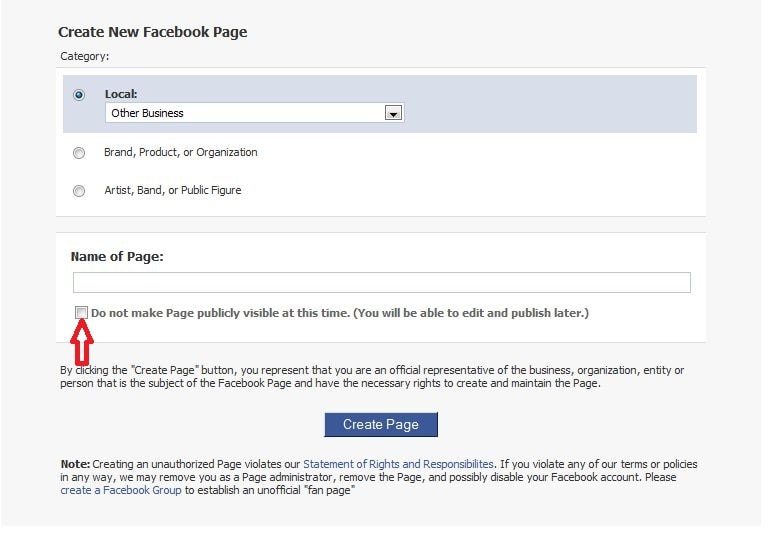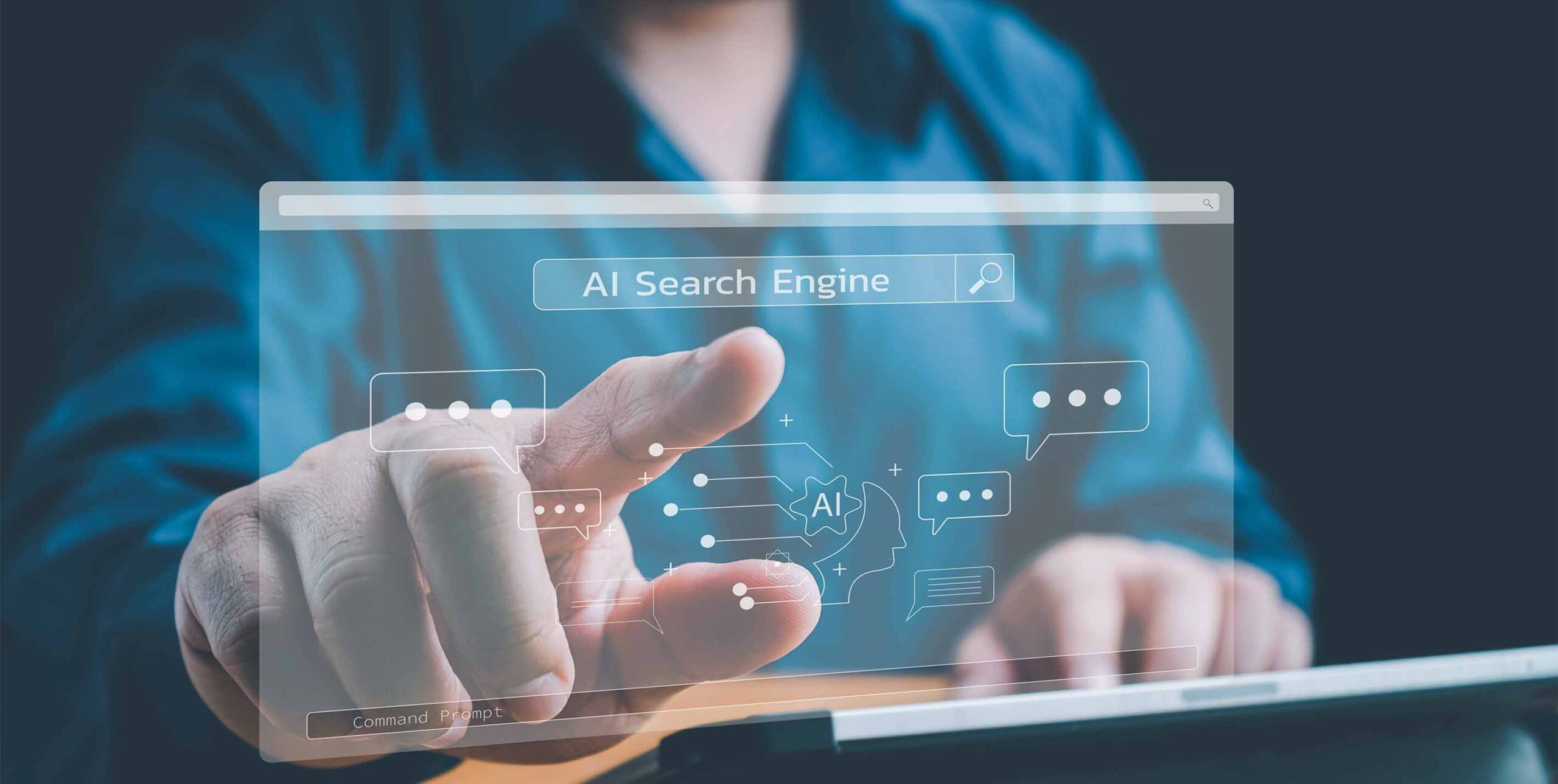Facebook for Business
The Social Media boom may be bigger than you think; Facebook is at its forefront. Our “Facebook for Business” series will help you make sense of this powerful tool. You’ll learn how to tame the beast and harness it for your business. Follow our series during the next several weeks and:
- Learn Facebook basics
- Learn how to leverage Facebook to underscore your brand
- Learn how to get fans (and what to do with those fans)
- Learn how to optimize your Facebook page
- Learn about applications and FBML (Facebook Mark up Language)
- Learn how to measure your Facebook traffic
- Learn how to effectively link your networks
With over 300,000,000 Facebook users, 120,000,000 of whom log on daily, the business opportunity Facebook presents cannot be ignored. According to Socialnomics, social media has claimed the number one web activity spot over the previous “less acceptable” contender. Facebook is a free way to improve your online presence. To increase your success online, your business must be part of this popular activity. Leading companies have joined the crowd and are successfully using their Facebook pages to keep their customers happy and connected with with their brand. Look at who is making the best of Facebook: 10 Successful Facebook Business Pages (from the Penn Olsen Social Media blog). With due diligence, and focused hard work, your business could be among the leaders.

A business Facebook page is different than your personal Facebook page.
- You have “fans” instead of “friends”
- It represents your brand, not you.
- You have access to much more information about your traffic.
- There is more customization for privacy settings.
The business page is built off of your personal account and gives you plenty of tools to reach the growing network of individuals using Facebook. You can run ads on the Facebook sidebar, track the demographics of your page traffic with Facebook Insights, create a badge or fanbox to promote your page, start discussion boards with the fans, add company information and events, and much more. There are many ways to use these features and many ways to optimize your page; but to start, how do you create a business page?
How to Create a Business Page
You could spend a couple of hours trying to navigate through the Facebook pages and menus, but I’ll condense the whole process right here.
- First click on the “Advertising” tab in the footer of any Facebook page.

- Once you’re brought to the landing page, be sure to click on “Pages” on the navigation bar.

- Once here, you can either:
A: Create a New Facebook page for your business. or B: Manage your existing pages. If you only have one page, you’re brought directly that page’s editing screen; if you have multiple pages you can chose which page editing screen you wish to view. Bookmark this page for easier access in the future. (Alternatively you can type in your page name into the search bar, and find it that way.) 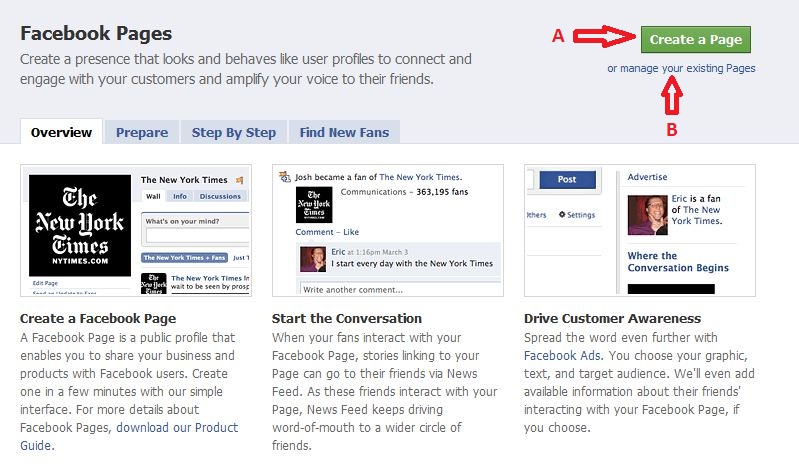 If you click on the create a new page button you have the options to:
If you click on the create a new page button you have the options to:
- Choose your business category, brand, product, organization, etc.
- Name your Facebook Page, which is simply the name of your business.
- Make sure your profile isn’t publicly visible until you’re happy with the information and the way it looks. (Click the button with the arrow pointing at it in the screen shot below to chose this option.)
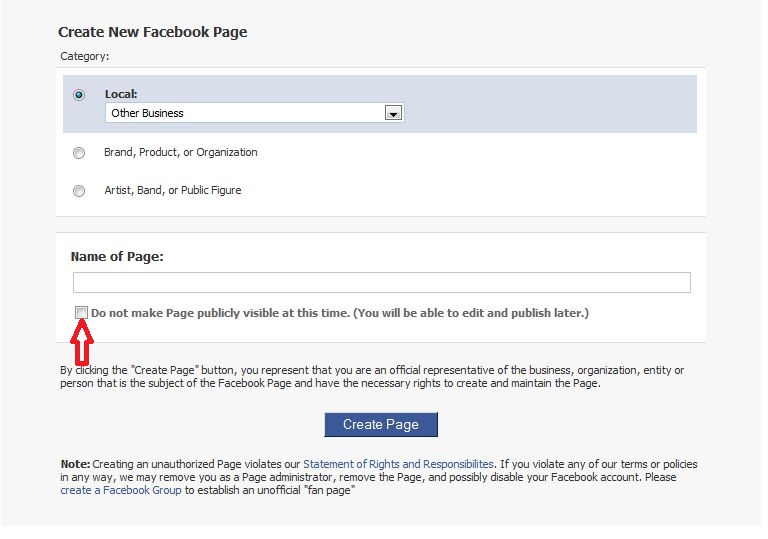
- Return to the “manage your existing pages” link.
- From here you can click the “edit page” button on your desired page; if you have only one page, you’re automatically brought to the editing screen for that page.
In the editor page, you can upload photos, change your information, add applications, and play with a variety of other customization options. Play around with these options; further elaboration on how to use them will come in the near future!