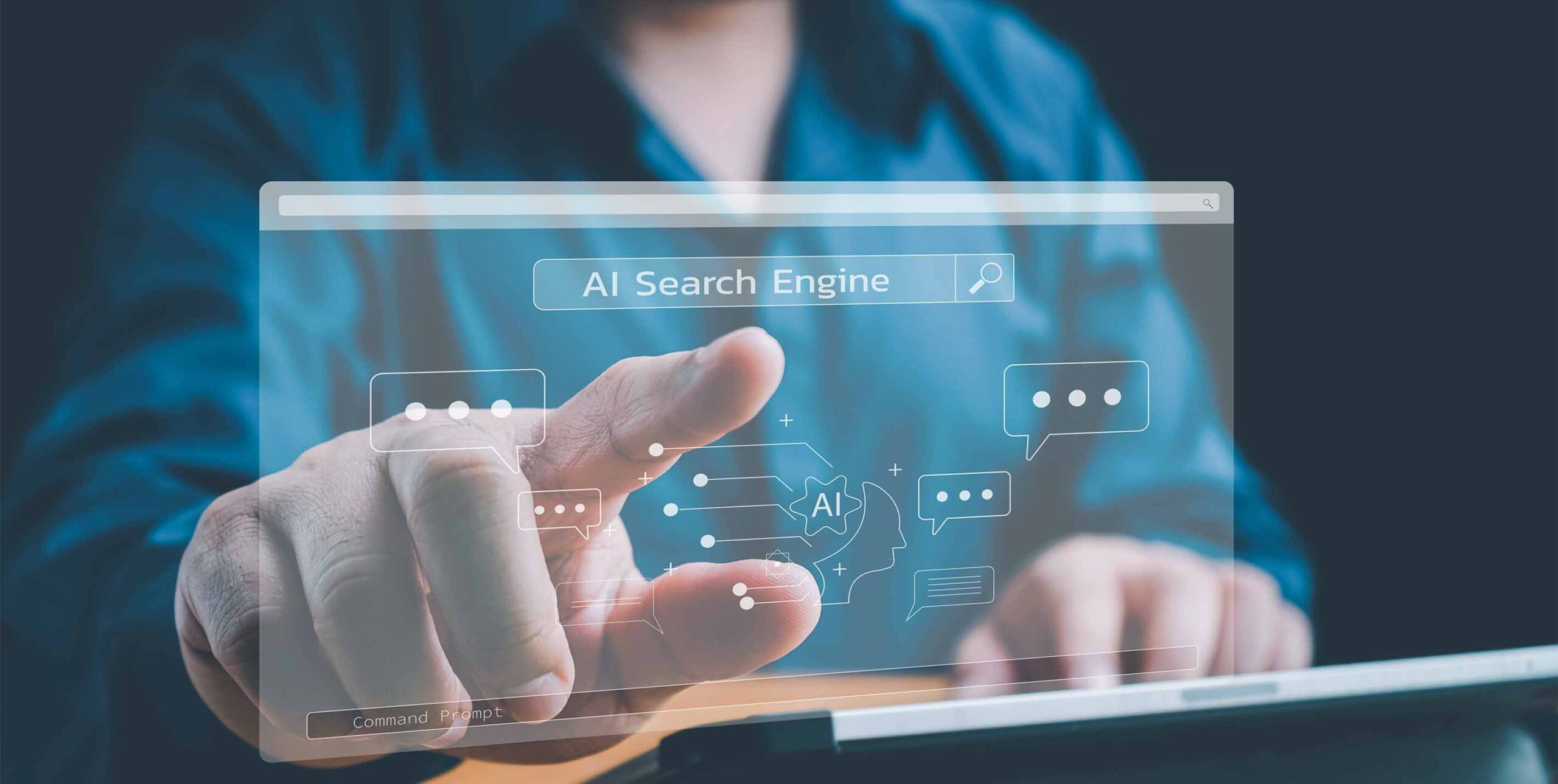Advanced Google Searching
In the course of my day I spend a lot of time at “the Google” doing searches. Trying to figure out what Google knows about is important to anyone doing internet marketing. This is true whether you’re doing some basic SEO work or trying to capture lift in a social media campaign. Here are some tips for using Google like a power tool.
What does Google know about my site?
Ever feel like maybe Google has banned you? Or at least forgotten about you? Try entering this into the search bar: site:yourdomain.com Make sure there’s no spaces in what you put there. The results will be everything Google has in its cache (aka it’s memory) about your site. You’ll find pages that don’t even exist anymore. You can also go to the very end of the results and if you see “…we have omitted some entries very similar….” then you know Google thinks you have duplicate content within your site (pretty common for blogs or other sites with “archive” pages).
Who does Google think is linking to me?
Here’s another fun search query: link:yourdomain.com As before, you don’t want any spaces. This will show you all the pages on the web that are linking to your site. Pretty handy if you want to know if anyone is talking about you online.
Use Keyboard Shortcuts
Mousing around takes time. I know this is a nerdy argument, but using the keyboard really is faster than reaching for your mouse. To get on with power searching Google using just your keyboard, sign up for the Google Labs “Keyboard Shortcuts” search interface. This lets you browse through the SERPs (search engine result pages) using the keyboard. Even if you don’t use all the tools for navigating the page, being able to jump back to the search bar in one keystroke is really handy. Here’s the other stuff you can do: 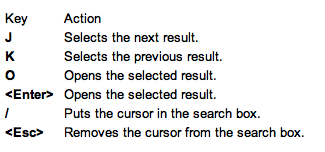 There you go, three little tips on using Google like a pro.
There you go, three little tips on using Google like a pro.