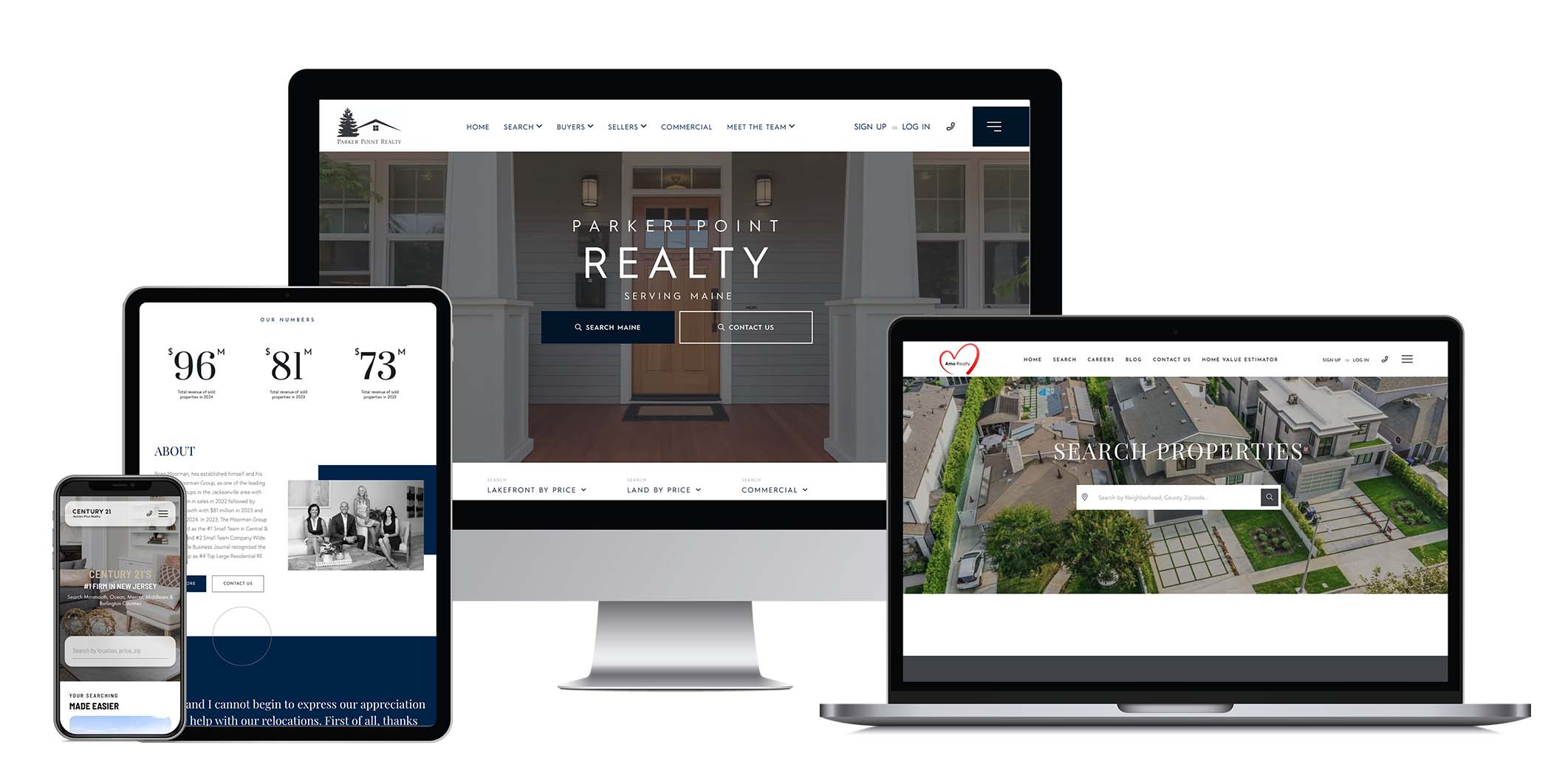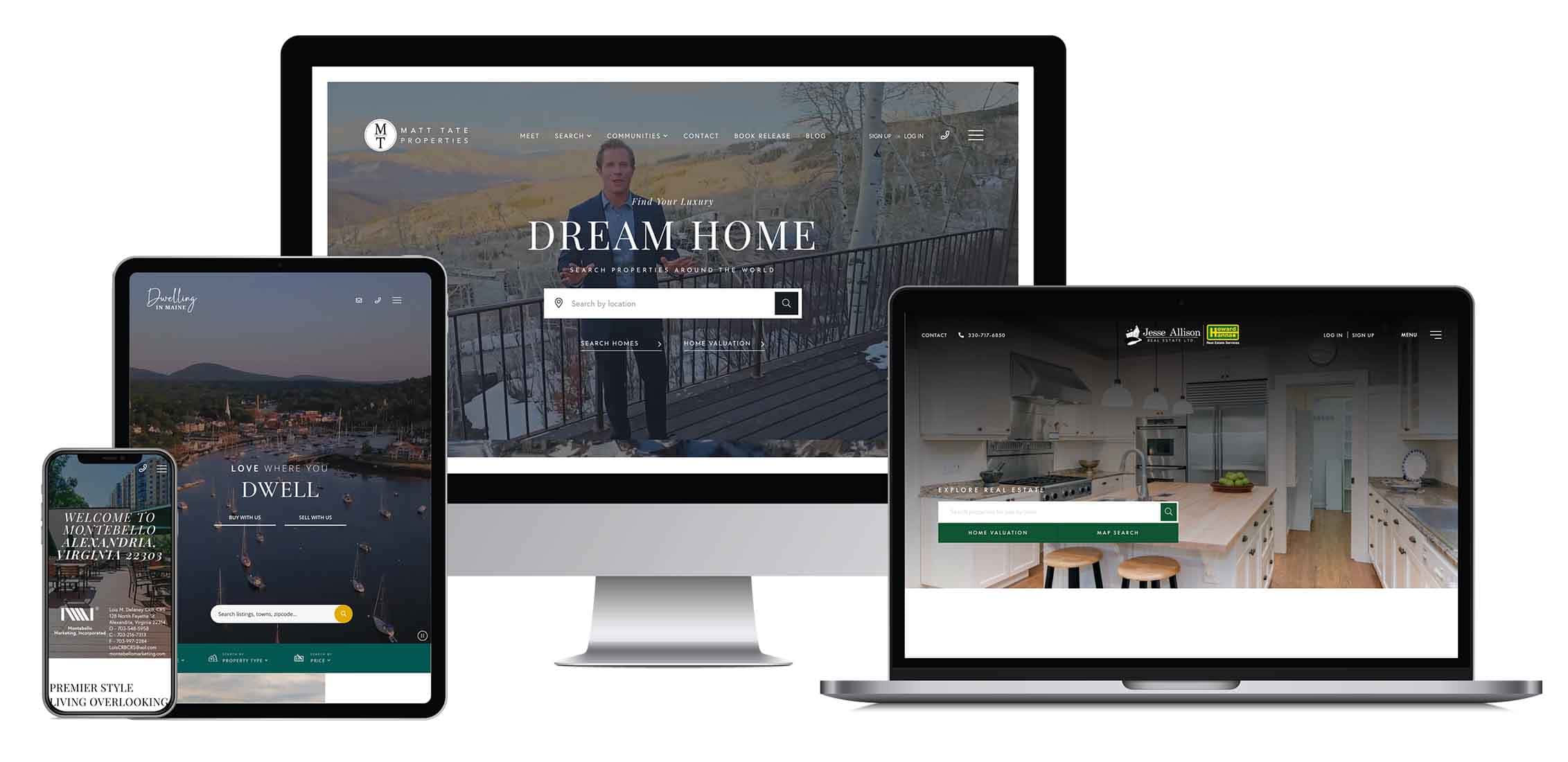How to Merge Real Estate Websites Without Losing SEO Value
One of the first steps in defining your company’s brand is choosing a domain name and beginning to build your online presence. You may think once it’s defined, that’s the way it’ll stay, and that may be the case. Sometimes, though, things change. You might find yourself faced with a merger opportunity, in the position to acquire an existing business, or simply wanting to re-brand your business, maybe to grow into new verticals and offer different services. These are all scenarios in which you might want or need to change your domain name and merge websites: rebranding, expanding, merging, or acquiring another company.
To help preserve the investment that you’ve already made online, we’ve put together a guide to use during any of the aforementioned exciting times. It’s important to be strategic about how you make any of these changes, to both maintain your hard-earned SEO value when switching domain names and to ensure your customers have the best experience – and perception – of the change as possible.
Below we breakdown what to do when merging two real estate websites to maximize your retained SEO value and ensure a smooth transition for your website visitors.
10 Tips to Merge Real Estate Websites Without Losing SEO Value
- Register your new domain name as soon as possible. Getting your new domain name up and running quickly gives search engines the opportunity to crawl your new website and users the opportunity to find it, whether they know about you already or not. After registering your new domain name, it’s helpful to create a “coming soon” page or message so that people and search engines know the content will be there shortly. And, putting content on your website tells search engines that it isn’t a parked domain and to pay attention to it.
- Tell your audience about the change. Be sure to update your homepage with a message saying that a change is coming. Also, post on social media, send an email to your database announcing the news, and consider other small changes, like adding a message to your email signature, voicemail recording, and more. The goal is to ensure everyone knows it’s coming and can get excited about what it means for them!
- Create a sitemap of your site. A sitemap provides a list of all of the pages that are on your website, which you’ll need in order to effectively transition your domain to a new one. Taking the time to plan out the sitemap you’d like to have on your new website is incredibly valuable both to ensure you can understand your best performing content, what to transfer over, and what to expand or create from scratch, and to be able to create it ahead of time to give your team, users, and search engines a heads up about what to expect.
- Perform a content audit. Along with the above, once you have a sitemap, it’s important to go through every page on your website, particularly pages you’d like to have on the new website, and find any mentions of your old domain. Ensure that any mentions of your old domain, both through text and hyperlinks, are updated on the new site. This includes mentions within your site’s copy as well as links in navigational elements like your header and footer. If your website uses relative URL paths, meaning any internal links in pages include just the page name (or file path, in web dev speak) and not the full domain, you won’t need to update every link as long as you set up a domain level redirect. All links that are absolute URLs or absolute URL paths, meaning they include the full domain name and page or file path (everything after the first slash), should be updated. We recommend using relative URLs whenever possible to make domain transitions easy down the road.
- Keep the same URL structure. You don’t need to add extra confusion or excessive updates for search engines to have to process if you can avoid it.
- Set up 301 redirects. One of the most important steps in merging websites is properly setting up 301 redirects. Because search engines won’t automatically know that the new site belongs to the same person or company that owns the old one, it will view the new site as duplicate content. Instead, let search engines know where the new website and pages live so you can transfer as much domain authority and page authority from the current website to the new website. This is done through 301 redirects, which tell search engines like Google that a link has permanently moved to another location. Here is where your sitemap is especially important – you’ll use it to notify search engines what the new URL is for each page on your old site. Note that you may need to set up both domain level and page level redirects. Check with your website provider to see which applies for you.
- Update Google Search Console. After you’ve set up your new site, it’s important to tell Google that you changed your domain. This is done by connecting your primary domain in Google Search Console and re-submitting your sitemap so Google can index the new site while also saving your old site’s rankings. This will also help your new site rank because Google will transfer much of your domain authority from one domain to the other as long as it knows it’s still the same company, sees the same (or more!) relevant content, and believes the new website provides a good user experience.
- Change your email addresses. If you use your domain name for your email addresses, make sure to change them over to the new domain as well. During the transition period, you’ll also want to either forward emails to your new address or set up an auto-reply informing people of your new email address/domain.
- Market your new domain. Plan on dedicating marketing resources to SEO and advertising for your new website post-launch. It’s especially important to give your website’s visibility a boost right when it goes live as popularity, or increases in traffic, is a signal to Google that a great resource exists. So, Google may spend more time on and/or come back more frequently to crawl your website, knowing it’s getting lots of traffic and backlinks. Though it doesn’t have to be at the same level as in the several months immediately post-launch, continuous SEO is key because Google is constantly making algorithm updates and changing how it indexes websites and web pages. In fact, it has averaged nine algorithm updates per day at times. Keeping up with Google’s search algorithm changes is as important for your website’s health and establishing your initial online presence, if not more. That’s because once Google sees your website as not valuable, or even worse, providing a poor experience, it’s much more difficult to stand out and rebuild. Knowing how Google defines a quality website and user experience, and knowing your website adheres to its best practices, is crucial.
- Double-check your site. Make sure both websites are as optimized as possible. It’s important to start off on the right foot and ensure SEO best practices have been implemented sitewide. You also don’t want to lose any momentum while your new website is being built or while you’re planning (and waiting for) the website merger to happen. That’s why continuing to work on your current site as you build up your new site is key, though depending on the timeline you can probably get away with focusing, and should focus, more on the new website. Essential SEO work includes, among other things: adding metadata to all pages, ensuring alt text for images exists, checking for duplicate content, and adding 301 redirects where necessary.
If you need to merge two websites, you can protect the SEO value earned from the old site and transfer it to the new site. Intentional planning is the best springboard off which to launch this next phase and move forward with confidence. Have questions about merging websites or the best digital strategy to boost your real estate website’s SEO? Let’s connect and discuss specific recommendations to help you grow your business.