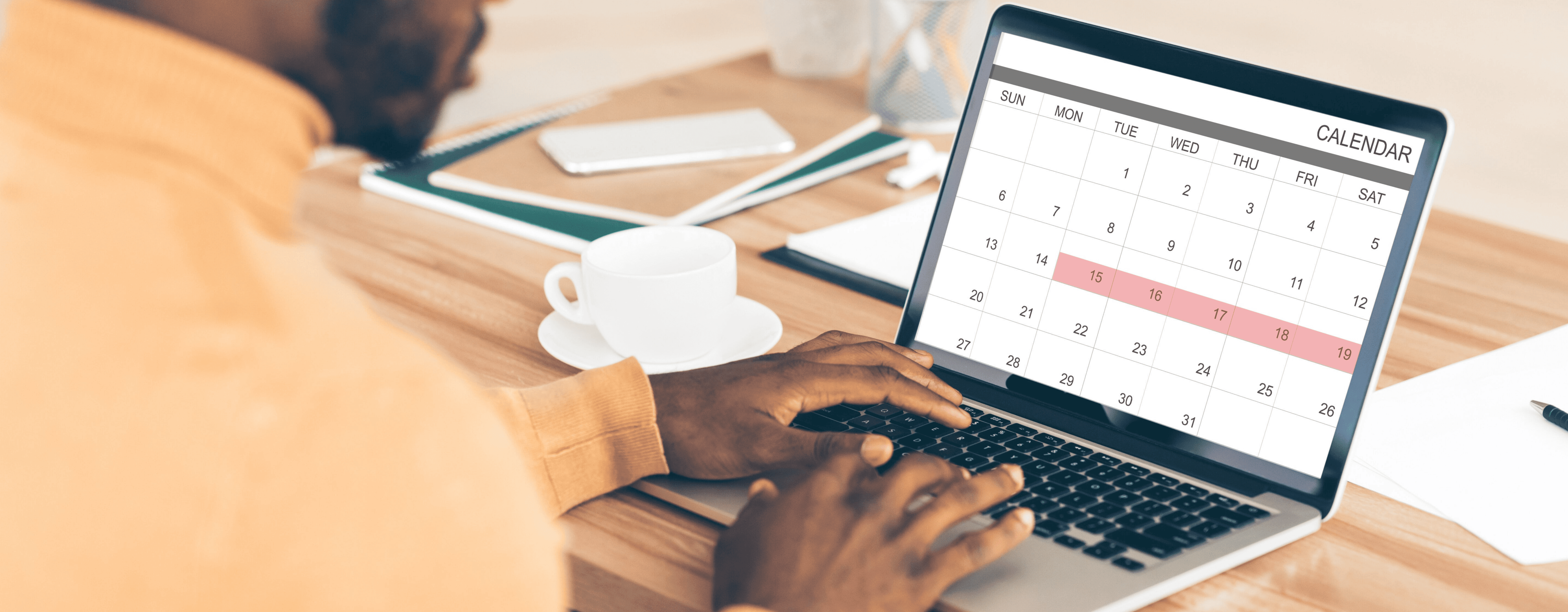Prepping Your Website for the Busy Season, Part 2: How to Capture the Traffic
[This article is the second post of a four-part series on how to prep your website for the busy season. Look for the following posts over the next few weeks to make sure your website is ready for the rush.] In our last post, we delved into the data and talked about the major trends surrounding summertime real estate traffic. We found that most buyers are on the hunt for a new home in the warmer months, which is no news to agents and brokers in the field. Now, we’ll talk about how to capture the traffic in order to grow your business.
Improve SEO
Improving the search engine optimization value of your website might seem like a formidable task, but there are plenty of easy fixes that can boost your rankings. Features like blogs and social media pages are essential buildings block for SEO stardom, but continued success is about creativity. Luckily for you, we’ve come up with a list of clever hacks to help your website shine for the search engines.
Use Google Alerts to Find Conversations & Respond With Your Content
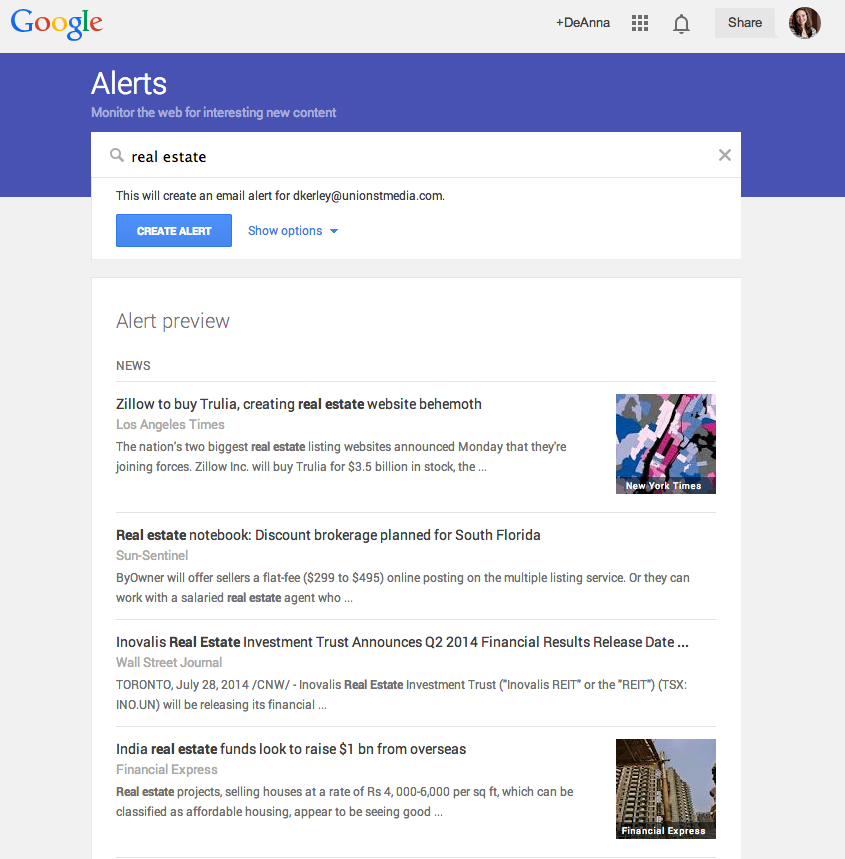 The internet is not what it used to be; millions of pages of information are floating around in the ether, and millions (billions?) of new pages are created every day. No one has time to comb through all of the information anymore. So how can you participate in real estate discussions online? Enter Google Alerts. Set a Google Alert for a real estate topic that you are knowledgable in. Maybe you have some expertise in helping sellers navigate short sale transactions. You Can set a Google Alert for “short sale houses” or “short sale houses in [your location here].” When a person posts on a blog or a forum in search of advice about how to understand a short sale, Google will send an email to your inbox with a link to the site. From here, you can respond to that person and include a link to a blog post you’ve written about short sales. Always take the time to write a personalized note to the person before you include a link. If you only post links to your website, your comments could be flagged as spam. By contributing to a conversation in a meaningful way, you gain trust for your business and spread the word about your site.
The internet is not what it used to be; millions of pages of information are floating around in the ether, and millions (billions?) of new pages are created every day. No one has time to comb through all of the information anymore. So how can you participate in real estate discussions online? Enter Google Alerts. Set a Google Alert for a real estate topic that you are knowledgable in. Maybe you have some expertise in helping sellers navigate short sale transactions. You Can set a Google Alert for “short sale houses” or “short sale houses in [your location here].” When a person posts on a blog or a forum in search of advice about how to understand a short sale, Google will send an email to your inbox with a link to the site. From here, you can respond to that person and include a link to a blog post you’ve written about short sales. Always take the time to write a personalized note to the person before you include a link. If you only post links to your website, your comments could be flagged as spam. By contributing to a conversation in a meaningful way, you gain trust for your business and spread the word about your site.
Clean Up Spammy Blog Comments
Spammy comments on your blog can give your site an unprofessional presentation and negatively impact your SEO value. Flag these comments as spam and remove them from your site to clean up your blog for the search engines.
Check Your Links
Search engines view bad links as red flags about your website, and visitors will lost trust in the professionalism of your company if too many links are broken. Find these links and remove them from your site, or relink your content to a different site. Google often sends alerts about “unnatural links” to its account holders. Our Internet Marketers are also on the lookout for bad links on websites that belong to our Internet Marketing clients.
Consider PPC Advertising
Keyword Targeted Traffic
Pay-per-click advertising gives you a unique amount of control and flexibility when it comes to getting your website in front of qualified buyers. All you have to do is create an account with Google Analytics – or a similar platform – and tell the search engine which keywords you want to bid on, what geographic area you want to target, and what your ad will say. Your ad will pop up at the top of the screen when a person searches for one of your targeted keywords. The trick here is to choose a keyword that isn’t overly competitive but is still popular enough to draw traffic. This way, you can be sure that the ad for your website appears in front of people at the moment they’re looking for local listings. The best part: you’re only charged for the ad when a person clicks on it (unlike print advertising and other traditional methods).
Remarketing
Keyword targeted PPC strategies lead potential clients to your site, but remarketing strategies follow a lead after they leave your site. Remarketing strategies can also be created in Google Analytics. All you have to do is create the design and content of your remarketing ads. When a person visits your homepage and elaves, these remarketing ads will appear on other sites that the person visits. Remarketing strategies continually remind site visitors about your company, and they capture traffic from visitors that might have otherwise forgotten about you.
Create Recommended Searches on Your Site
Recommended searches are a great way to showcase geographically-focused content and fill your website with keyword-rich information. Because recommended searches are specifically tailored to your location, your web pages are more likely to show up in search engine results. People are also more likely to engage with them. Our clients that use recommended searches receive 32% more new visitors than those who don’t.
Town Pages
If you practice real estate in more than one town, it’s always a good idea to set up separate recommended searches for each town. Maybe you’re a real estate agent that does business in the coastal region of New Hampshire. Your office is based in Portsmouth, but you also help buyers and sellers in towns like Exeter, Hampton, and Greenland. Many buyers conduct online searches like “single family homes in Exeter” or “houses in Hampton.” When you create recommended searches for multiple towns, you capture the additional traffic that comes from those online searches, and you grow your business. 
Neighborhood Pages
Let’s say you own a real estate company in Portland, Maine. Your create recommended searches around popular Portland neighborhoods and display them on your homepage. A person goes to Google and types in a search term: “houses in Back Cove Portland Maine.” If you have a recommended search for residential houses in the Back Cove neighborhood, then your website is more likely to show up on the first page of Google, and you’re more likely to capture that incoming traffic.
Popular Search Criteria
Recommended searches don’t only have to be about geography; they can also highlight certain types of popular searches in your area. For instance: if you practice real estate near a body of water, it’s likely that many of your clients specifically look for waterfront properties. Draw attention to these types of properties on your homepage by creating a recommended search for “Waterfront Properties in [Your Town].” This way, you eliminate tedious searching for potential clients; they can simply click on a recommended search instead of combing through an advanced search option. Recommended searches based on popular search criteria also attract traffic from people searching for that criteria online. Be on the lookout for our third post of the series – “Prepping Your Website for the Busy Season, Part 3: Connecting on Social Media.”