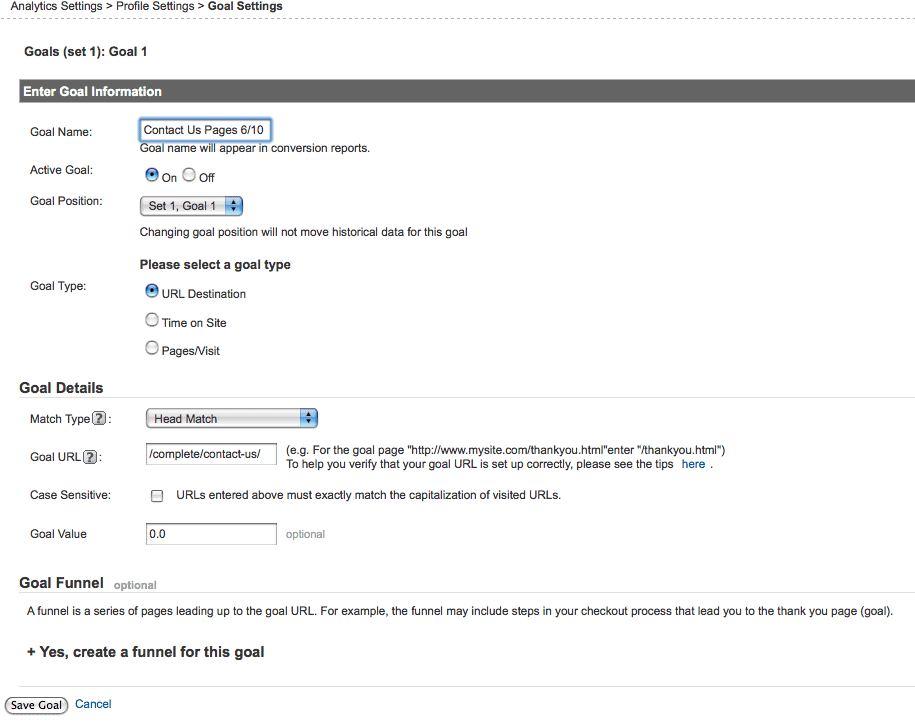Mysteries of the Title Tag
In this post I wanted to turn my attention to an oft-misunderstood basic SEO practice—and one that I get a lot of questions about: the title tag.
What Is It and Where Is It Found?
The title tag is one of if not THE most important piece of text information that search engines look at as a signal of relevance on a web page. These innocuous words and phrases appear at the top of your browser. They also appear in search results and sometimes as link anchor text, from external links.
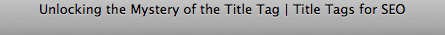
By HTML and XHTML law, a title tag is required on every web page document. Title tags are located in the source code within the Head section. For anyone not familiar with code, you don’t necessarily need to know that but it helps if you want to ask the right questions. It looks something like this: <head> <title>Unlocking the Mysteries of the Title Tag</title> </head> Title tags are often lumped together with Meta tags, which also appear in the Head section of a web page. There are two main Meta elements that you will see in discussions about SEO: Keywords and Description. You can take it on good authority that you DO NOT need to bother with the Keywords tag, since search engines do not give them weight anymore. By adding keywords, you are potentially allowing your competitors a cheap look at which keywords you are trying to optimize for. What you should carefully craft is the Meta Description. This element’s importance as a search signal is debatable, but its potential to draw traffic to your site can be high. The Description tag is usually included in a website’s listing on a search results page. A human might decide whether to click on your search result on the strength of a well-written and compelling description or ‘scent of information,‘ if you want to get arty.
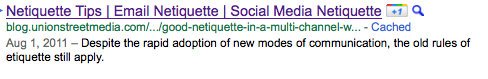
Anatomy of the Title Tag – How Should It Be Formatted?
So, on to the $64,000 question: What makes a good title tag? Here’s my 3 rules and a bonus tip for reading this far: Rule #1: Put your primary key phrase first. – Search engines are focused on relevancy, and they assume that the initial text on your page is most important. Make sure the content of your title tag satisfies the search queries that are most relevant to the content on your site. Rule #2: Put a secondary key phrase next. You might want to place a related phrase or some sort of categorization here. For example, if the first phrase was ‘Anatomy of the Title Tag’, the second could be ‘SEO Meta Tags.’ Rule #3: Limit your Title tag to a maximum of 70 characters. This is the number of characters (including spaces) that search engines will display, so don’t waste any time in putting more in. Bonus Tip: Depending on the strength of the brand, you will sometimes see brand names added to Titles. I personally think this adds weight and can encourage a click-through. You will see the brand name either at the beginning or the end of the tag, but I prefer the end so that I can make sure my primary phrase gets top billing. A typical Title tag format then, can look something like this: Primary Key Phrase | Secondary Key Phrase | Brand Name or Primary Key Phrase | Secondary Key Phrase – Brand Name or Primary Key Phrase – Secondary Key Phrase | Brand Name Note: Whether you use ‘|’ or ‘-‘ or just a space between keywords comes down to personal preference. Search engines do not favor one character over the others.
Keyword Cannibalization
This unpleasant sounding phrase is often overlooked. The search engines are looking to serve up the best landing page for a particular key phrase. So imagine if you have the same key phrase in the title tag across all your pages. Which one should it choose? It stands to reason that you want your strongest content served up as an entree to a searcher rather than a weak, skinny one with poor conversion chances. This is the mistake I see often. Reserve your ‘trophy‘ phrases for the big game, such as a home page or key landing pages.
Which Page Do You Want it to choose?
Make sure each page on your site highlights different key phrases, and that the phrases are highly relevant to and descriptive of the content on the page. If you have put effort into the content on these pages, then you want to make sure they’re seen by your audience. Repeating the same phrase in the Title tag dilutes the strength of each page. Tip: While you should avoid duplicating key phrases in the title tags throughout your website, you don’t need to worry about using the same key phrase in a Title tag and elsewhere on a given page. This is quite all right, just don’t stuff the page to the gills with it, or usability goes down and it looks like you are spamming.
Controlling the Scent of Information
As I mentioned above regarding Meta Descriptions, being in control of Title and Meta data is more important than you perhaps think necessary. Occasionally, you might not see your custom Title tag or Meta Description in a search result and think something is wrong with your website or with the search engine. Nothing’s wrong, but it can be frustrating. Sometimes search engines will include snippets from your website content or from the human-compiled Open Directory Project website (dmoz.org) in an attempt to make the search results more informative or relevant.
A Word from the Wise
This seems a bit cheeky to me, but we don’t make the rules so I also found this video from Google search engine sage Matt Cutts: http://www.standingdog.com/blog/google-may-change-your-title-tag-in-the-search-results/ The best you can do is just try to write accurate, unique and well-formatted Title tags with engaging accompanying Meta Descriptions. You should be able to limit how much the search engines will hijack your search result titles by sticking to these principles. After all, search engines just want to provide the most accurate information to their customers. Stick to some basic rules and you shall be fine.